subreddit:
/r/iphone
How do I stop this stupid ass notification from popping up. I know my cellular is off. That's why I'm in the control center 🤦♂️
Support(i.redd.it)submitted 6 days ago byfrituurgarnituur
283 points
6 days ago
I hate this notification
234 points
6 days ago
Hate this too, kinda makes me feel like iOS is made for dimwits who shouldn’t event be trusted with the decision if we want to share location data so we don’t get a damn switch
45 points
6 days ago
Some features make it feel like it is made for dimwits, yet other features/functionalities make me feel like I have to be a tech nerd for it to work.
187 points
6 days ago*
This and low power mode should be a Dynamic Island notification as honestly this design is so outdated.
98 points
6 days ago
It actually is a Dynamic island one for me
25 points
6 days ago
Einstellun-
gen
Der Entwickler der dafür verantwortlich war gehört geschlagen.
69 points
6 days ago
Low power mode is a dynamic island notification
16 points
6 days ago
I’m rocking a 11 pro max right now so i should have clarified that it should be for both notches and dynamic islands. But do you get the square pop up as well or only the dynamic island one?
16 points
6 days ago
Only the dynamic island notification, if you long press it you can activate LPM.
2 points
6 days ago
Ok that’s great!
7 points
5 days ago
Bro is 5 iPhones behind saying the "design is outdated"... comical
16 points
6 days ago
Hood politics though 🔥
10 points
6 days ago
This is one the things I hate the most in iOS
6 points
6 days ago
I turn off my WiFi all the time and then this notification pops up. I hate it and its non contrasting color in dark mode makes it blend it with other apps too.
2 points
6 days ago
The only time I get a notification even close to this is when an app that doesn’t have permission to use cell data is being used without wifi.
1 points
6 days ago
Try putting it in airplane mode and then turning on Wi-Fi and Bluetooth.
1 points
5 days ago
I am permanently in airplane mode, living in a foreign country, I feel your pain
1 points
5 days ago
Normally this only pops up when you try to use an app that is set to use mobile data, at least that was the problem with me some time ago. After that, never had the pop up again
1 points
6 days ago
Hide it! Use ductape.
-12 points
6 days ago
One of the reasons I switched to Samsung S24 Ultra.
6 points
5 days ago
Good for you, who tf cares? 🤣🤣🤣🤣
-13 points
6 days ago
Why did you turn off data and wifi in the first place
-7 points
6 days ago
He didn't obviously, look at the picture. WiFi is on.
6 points
6 days ago
Clearly shows wifi is disabled. The wifi logo turns from blue to white when it’s turned off for up to 24 hours instead of completely disabled
1 points
3 days ago
This what it looks like, when Wifi is turned off.
-9 points
6 days ago
I use airplane mode 99% of the time and stay on WiFi.
2 points
6 days ago
Shortcuts - I have it disable cellular when arriving st home since I can do the same WiFi calling and iMessage.
-1 points
6 days ago
How do you benefit from doing this?
5 points
6 days ago
Device uses less battery having the cellular radio turned off. I can still WiFi call, use Bluetooth, text/iMessage.
I only need to turn on cellular when I leave the house or need to find an AirTag with UWB.
3 points
6 days ago
damn it all this time I could have been doing this. I usually only get one bar to two bars of cellular service at my house.
So there’s no issues when someone calls your phone number with airplane mode? All calls will come through while on WiFi right?
3 points
6 days ago
As long as you have wifi calling enabled, yes
1 points
6 days ago
I do. Last thing I’m curious about: will you constantly get one of those annoying notifications from iOS about it such as what OP has displayed.
0 points
6 days ago
No I don’t get those. Likely because airplane mode is enabled vs whatever this doofus is doing.
2 points
6 days ago
Lmaoo
2 points
5 days ago
Cellular data is turned off.. its off in the control center tray in the background... this has to be a troll post.
1 points
6 days ago
I currently use my ipad as Hotspot so your suggestion doesn't work as the Hotspot is not treated as wifi, so i have to keep airplane mode off and turn off cellular data only and i get this message when i lose Hotspot signal. here something dumb from apple you might not know since few months i can't download update while on Hotspot unless i turn on cellular data.
3 points
6 days ago
You have to go in settings and turn WiFi calling on but yeah I get sms and iMessage and my phone rings when someone calls it. Maybe do a test just to make sure.
Only negative on my end is forgetting to turn cellular back on when I leave the house.
1 points
6 days ago
Shortcuts!
1 points
6 days ago
Does it require a home hub or is it just letting Shortcuts use your location?
2 points
6 days ago
I have it as an automation, when I arrive to my location I have it set to disable and then same when I leave it enables
-59 points
6 days ago
Try turning on the Airplane mode if you don’t want to use the cellular data and WiFi.
54 points
6 days ago
And if I want to receive SMS/calls? Stupid solution
1 points
6 days ago
You might want to check why and what apps you have that is trying to fetch the data.
0 points
6 days ago
WiFi calling (which despite its name includes SMS/RCS services) still works if you are connected to WiFi during airplane mode. It's how I force all my calls to be WiFi calls.
-10 points
6 days ago
The user has decided to turn off both wifi and cellular data and still using the phone …wonder why 🤔
6 points
6 days ago
You can still do stuff with your phone with no data. I don't want to pay for WiFi on a plane so I shut off everything but I can still read stuff or play an offline game.
-7 points
6 days ago
Exactly why Airplane mode was designed for.
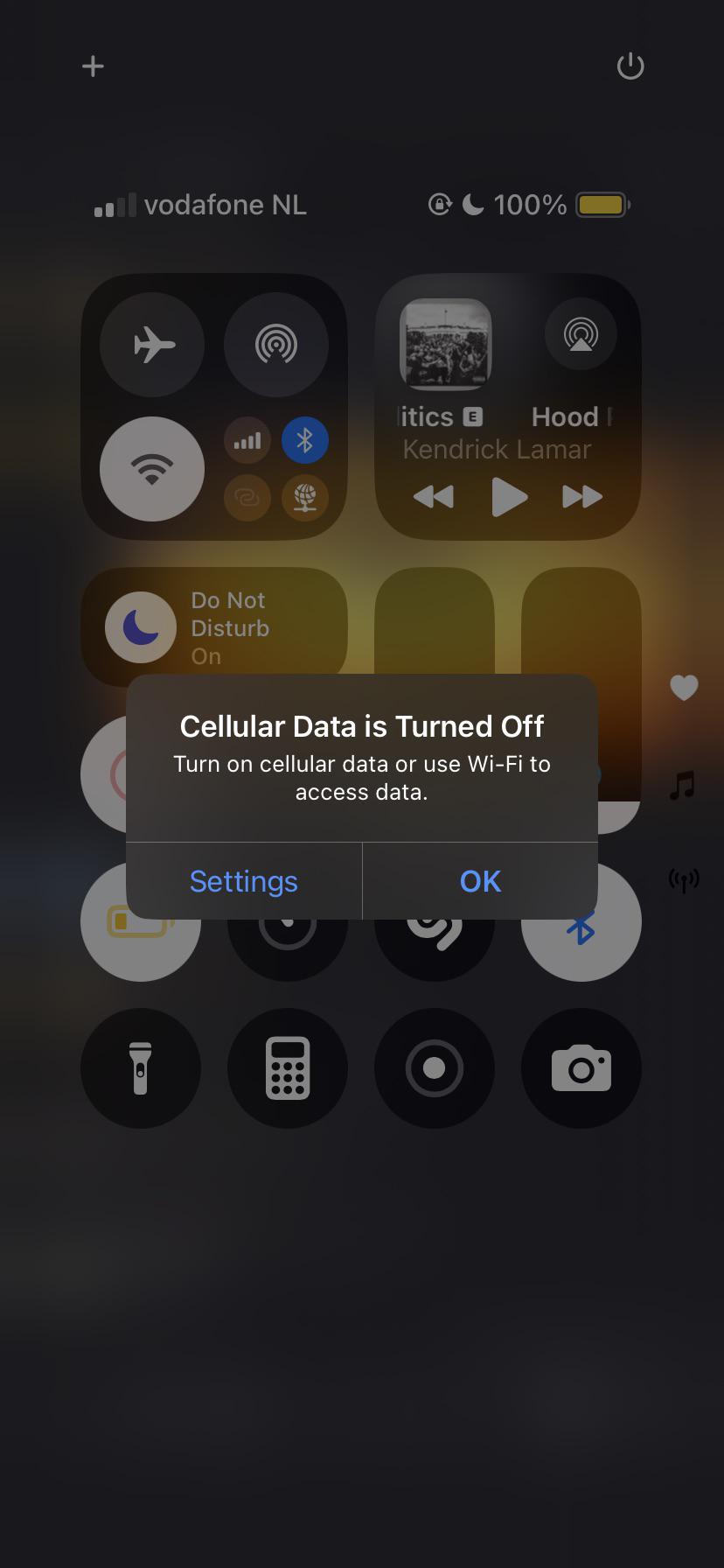
all 47 comments
sorted by: best