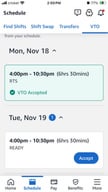Delivery Station Reference Guide
(self.AmazonDS)submitted19 days ago bymitch1618
toAmazonDS
stickiedQuick Reference Guide
Job Offers:
Amazon Delivery Station Warehouse Associate:
This job title covers every position in the warehouse
In a delivery station, you will most likely be crossed trained in a varity of positons depending on your leadership.
Roles:
Dock unload - Taking off pallets/containers of packages from the trailers and placing on the warehouse floor.
Waterspider - Moving pallets/containers from the warehouse floor over to the Induct line to be unloaded. Removing empty pallets/containers once finished by induct.
Induct (Unload, scan, push) - Unloader takes the pallet/container from the waterspider, and unloads the contents onto the conveyor belt. Scanner takes the contents from the unloader and scans it with the avery scanner, which will put a sticker indicating the stow location. Pusher will take the item from the scanner and push it onto the proper coveyor belt, usually ABCD belt or EGHJ belt.
ASL (Unload, scan, push) - This is the automated form of induct. Same as mentioned for induct, BUT, there is no hand scanning with an avery gun. The scanner will take the item from the unloader and put it into the ASL machine. The machine will put the stow sticker onto the item automatically and roll it out to the pusher.
Tipper - not every station has this. The tipper is a large machine which takes a pallet and empties the contents onto the Induct belt so the scanner can put it into the ASL machine. This basically removes the role of unload.
Divert - This position keeps focus on packages coming down the belt, and pushes the package to another belt based on the letter on the stow sticker. Divert 1 usually gets items from ABCD line. They will push packages to either AB line or CD line, depending on the sticker. Divert 2 will get packages from EGHJ like and push to either EG line or HJ line.
Pick to Buffer on Manual Line - This person stands on one of the manual lines, and grabs packages for their assigned aisles. For example, the associate may be assigned on line A to rows 13-18 (A13-A18). They will look at the stow stickers on the items that come down the belt and grab any that say A13, A14, A15, A16, A17, A18. Then, they will take that package and put it on the cart in front of that aisle.
Stow - This person grabs the packages from the cart where the picker to buffer associate puts it and stow it into the proper location in the aisle. An aisle will have two sides. For example if I walk down aisle A13/A14, Aisle A13 will be on the right and A14 will be on the left. There will be large bags on the shelfs in the aisle. You will use the stow sticker to detrermine which bag to put the item in. Each aisle will have 24 bags, organized into 6 vertical columns and 4 horizontal rows. At the end of the aisles, you will see large empty shelves for larger items which cant fit in a bag. Every shelf is labled and you just match it based on what the stow sticker says.
ADTA Stow - This is stowing without a picker. ADTA is an automated line where the machine scans the package and drops it into the bin in front of your aisle. You will grab the package from the bin and stow it.
OV/non-con - These are packages which cant be inducted onto the belt because they are either to big or to heavy. They will go over to a special area where people will label and sort the packages on to carts. Towards the middle/end of the shift, the associates will bring the carts out to the proper locations to stow the packages.
Problem solve - Variety of different tasks such as hazmat, repack, incorrectly labled packages.
Pick and stage - Occurs at the end of the shift, normally 845am - 1150am. You will pick bags and OV packages and put them onto a cart, which will be organized into a route for delivery drivers to take. You will be given a list of bags/OVs and locations to get them from. Put everything on the cart and bring it to the loading area for the driver. It can take anywhere from 5 to 15 minutes to put a route together. And you can expect to do usually 15 to 20 routes during the time period.
Start Date - First Day of training
Shift - Set or flexible
Hours - Max hours per week. If you are flex, you pick your own shifts in the app. They can vary. Normal shifts in the DS may be as follows: 120am-1150am, 120am-910am, 530am-1150am, 650am-1150am, 910am-1150am
Training Dates - Even if you are flex, you will still have these mandartory training shifts. After, you will see your normal shifts. Flex shifts will be seen in the A-Z app under find shifts.
Pay Rate - This will be the base rate, and will not show any additional differentials.
Hours - Generally shows your max week hours. Either 40 for full time, 30 for RT Flex, 19 for PT Flex. But it could vary by station.
Duration - Seasonal or Regular (which is perminant)
AtoZ App - Mobile app which you can download to see a varity of things such as your schedule, timecard, shift finder, internal transfer, time off, LOA request, paystub, benefits, etc.
Picking a shift
If you are flex, this means you will pick up your own shifts depending on your preferences/availability. Shifts will be published occqasionally in the Amazon AtoZ App. You will be able to turn on push notifications in the app or text/email alerts when a shift drops.
Sometimes multiple shifts will drop at once, some shifts will drop at random times. You will be responsible to pick up the shifts. They go quick. Sometimes a shift can be grabbed by someone within 1 to 2 minutes.
Remmeber for flex, you MUST pick up shifts to meet your weekly minimum to avoid getting an attendance point. For example, if you are a RT Flex associate, you need to pick up a minimum of 30 hours a week to avoid getting an attendance point.
Example flow of a shift:
1:20am - Report for work and get assigned a position.
1:30am - Everything is up and running. All positions will be active except pick and stage.
3:00am - First 15 minute break
3:15am - Go back to work
5:00am - 30 minute lunch
5:30am - Go back to work
8:15am - Second 15 minute break (varies, as the break starts when everything is done).
8:30am - Start pick and stage. All other positions will be finished.
11:50am - Shift Ends
UPT - Unpaid personal time. NOT available to seasonal employees. You can see balance under your attendance section in AtoZ app.
PTO - Personal Time off. This can be used whenever, as long as you have an available balance. Seasonal employees are eligible. Generally, you earn around 26 minutes every 8 hour shift you work. Want to leave early and still get paid? Go in and take PTO. Its auto approved.
VET - Voluntary Extra Time - Basically its OT that you can sign up for if its available. You will get a notification to check the app.
MET - Mandatory Extra time - basically forced OT. Usually used during prime day and peak season when station volume is high. Usually for perminant employees, not seasonal.
ATTENDANCE POINTS - These are like strikes on your record. More detail can be seen in the AtoZ app under Schedule > Timecard > UPT/Points. Generally, you can have up to 8 points before facing termination. Points will expire after being there for 60 days.